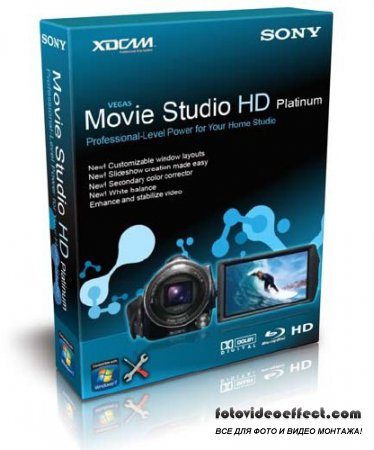Sony Vegas Movie Studio HD Platinum 10.0 Build 179 + Update Russian by Grigorich
автор: Admin | 3-04-2011, 03:06 | Просмотров: 79 113
Vegas Movie Studio Platinum HD 10 - видеоредактор, включающий в себя все нужное для создания фильмов HD. Мощные функции композитинга, цветовой коррекции и инструменты для создания звукового оформления помогут вам получить профессиональный результат в собственной домашней студии. Интерфейс Vegas Movie Studio дает возможность пользователю иметь все нужное под рукой без потребности блуждания по меню для вызова какого-либо модуля или операции. Число отмен/повторов действий неограниченно. Функция записи CD, DVD и Blu-ray дисков целиком внедрена в видеоредактор, так, Вы можете просто создавать диски профессионального уровня.
Возможности Vegas Movie Studio:
• Редактирование видео почти любых форматов, включая HDV и AVCHD. Быстрый просмотр мультимедиа на устройствах и ввоз файлов в программу без конвертации.
• Редактирование видео в режиме реального времени с сохранением информации. Сейчас не важно, какие перемены вы вносите в ваши видео и фото, оригинальные файлы сохраняются в первозданном виде.
• Автоматические и бонусные инструменты цветовой коррекции улучшают цвеа и невыразительные кадры, устраняют отличия в цветовом балансе видео.
• Технология стабилизации изображения для компенсации дрожания и смещений камеры, более 400 профессиональных 2d и 3d эффектов видео, титры и фильтры.
• Инструмент "Баланс беловатого" поможет настроить правильную цветопередачу, автоматически регулируя цвета видео.
• Возможность вести работу одновременно с видео стандартной четкости и видео высокой четкости в одном проекте.
• Просмотр эффектов и переходов в режиме реального времени при полном разрешении на мониторе компьютера или на дополнительном мониторе.
• Функция "Слайд-шоу" дает вам возможность с большой скоростью делать динамические слайд-шоу из набора изображений в несколько простых щелчков мышью.
• Прожиг DVD и Blu-ray дисков именно с тайм-линии.
• Ввоз многоканальных исходные файлов с видеокамеры, включая DVD и AVCHD Handycam модели.
• Применение инструментов смешивания и панорамирования для создания объемного звучания.
• Кодирование AC-3 стерео или 5.1, не выходя из утилиты при помощи встроенного Dolby Digital AC-3 кодировщика.
• Инструмент "Восстановления аудио" дает возможность удалить щелчки, треск и иные шумы из музыки и аудио клипов для обеспечения высокого качества саундтрека вашего видео проекта.
• Изменение длительности и синхронизация аудио и видео с сохранением максимального качества звука. Помощь VST и DIRECTX плагинов.
И иные возможности...
Быстрое, удобное редактирование видео, просмотр сделанных изменений в реальном времени, простота в освоении - те несомненные плюсы, на которые нужно обратить внимание. В Vegas Movie Studio, сейчас многое делается существенно скорее и легче, чем в профессиональных видеоредакторах.
Поддерживаемые форматы:
• Opens: AAC, AA3, AIFF, AVI, BMP, CDA, FLAC, GIF, JPEG, MP3, MPEG-1, MPEG-2, MPEG-4, OGG, OMA, PCA, PNG, QUICKTIME®, SND, SFA, W64, WAV, WDP, WMA, WMV
• Saves: AAC, AC3, AA3, AIFF, AVC, AVI, BMP, FLAC, JPEG, LPEC, MP3, MPEG-1, MPEG-2, MPEG-4, OGG, PCA, PNG, REALMEDIA®, TIFF, QUICKTIME, W64, WAV, WDP, WMA, WMV
What's New in Version 10.0
Video
- Up to 10 video tracks.
- Image stabilization for video clips.
- White Balance video plug-in.
- Secondary Color Corrector plug-in.
- Subclips in the Trimmer window.
- Vegas Movie Studio can now automatically adjust the video preview size and quality to optimize frame rate during preview. Right-click the Video Preview window and select Adjust Size and -- Quality for Optimal Playback if you want to emphasize frame rate during preview. When the command is not selected, video quality is emphasized, and the frame rate will be reduced if necessary.
- Select the Adjust source media to better match project or render settings check box on the Video tab of the Project Properties dialog to enable Vegas Movie Studio to make minor changes to your source media properties - including cropping/padding frame size or adjusting interlacing - to allow media files to work better with your project.
Audio
- Up to 10 audio tracks.
- Enhanced audio event timestretch and pitch shifting with йlastique Pro.
- Audio-only edits (such as event moves, trims, and ASR times) are no longer quantized to frame boundaries by default when Quantize to Frames is enabled. If you want to quantize audio-only edits, clear the Do not quantize to frames for audio-only edits check box on the Preferences > Editing tab.
- Audio-waveform drawing during recording has been improved:
- Recorded waveforms are now updated at a faster rate.
- 16-bit peak files are used for increased resolution.
- The entire waveform is now visible during recording.
- Peaks no longer need to be built when recording is completed.
Workflow
- Streamlined new project creation.
- The Vegas Movie Studio interface uses a new, darker color palette.
- Window layouts.
- Device Explorer window for importing video from AVCHD cameras and COMPACTFLASH-based memory recording units such as the HVR-MRC1.
- Slideshow Creator.
- Integrated DVD burning from the timeline (Tools > Burn Disc > DVD).
- In the Save As dialog, the Copy media with project check box now copies only media files that are saved outside of the project folder; media files in folders below the project folder are no longer copied.
- In the Video Media Generators dialog, you can now click the Match Event Length button to set the length of the generated media to match the length of the event.
- Hold Alt+Shift while dragging inside an event to slip-trim the right edge of an event.
- Hold Ctrl+Alt+Shift while clicking an event to split it. You can then drag from that point to trim the event in the direction you drag (eraser mode).
- You can now slip all of an event's takes when slipping an event (choose Slip All Takes from the Options menu).
- You can hold Ctrl (or hold the right mouse button) for fine control while adjusting the sustain portion of event envelopes.
- Time selection envelope editing (adjusts multiple envelope points within a time selection for quick audio ducking).
- You can now choose to automatically crop still images to match your project's output aspect ratio.
- In the Render As dialog, templates that match your project settings (frame size, pixel aspect ratio, and frame rate) are displayed with an = symbol in the Template drop-down list.
- Holding the Shift key while dragging now enables snapping if Enable Snapping is turned off.
- When you drag a group of selected events, the first and last event now snap to other snap points on the timeline.
- Pressing ` (grave accent) no longer restores track height for tracks that were previously minimized.
Formats
- Custom rendering templates for all video formats.
- Updated project and rendering templates for Internet distribution.
- Added 23.979 fps (IVTC) settings for the Project Properties dialog, Media Properties dialog, and timeline ruler.
- Improved support for AVC/AAC (.mp4) video.
- Support for GPU-accelerated AVC rendering using the Sony AVC plug-in.
If you have a CUDA-enabled NVIDIA video card, Vegas Movie Studio can use your GPU to improve AVC rendering performance.
GPU-accelerated AVC rendering requires NVIDIA driver 185.xx or later. We recommend using a GEFORCE 9 Series or newer GPU. GPU-accelerated rendering performance will vary depending on your specific hardware configuration. If you have an older ЦЕНТРАЛЬНЫЙ ПРОЦЕССОР and a newer NVIDIA GPU, rendering using the GPU may improve render times.
О русификаторе:
Русификатор состоит из модулей, добавляемых в папку утилиты.
Ос: Windows® 2000/XP/Vista/7
Выпуск: 2011
Версия: 10.0 Build 179
Язык интерфейса: English + Русификатор (от 01.04.2011 by Grigorich, качество: 90% )
Таблетка: Есть (patch-MPT)
Размер: 149 MB

Посетители, находящиеся в группе Гости, не могут оставлять комментарии к данной публикации.